Being one of the fastest growing segments of the market, electric mountain bikes (e-MTBs) are evolving at a rapid pace. New generation e-MTBs are delivering more power, less weight, reduced drag and better efficiency. The result is a more natural ride feel on the trail, with the ability to pedal further than ever before.
It isn’t just the hardware that’s improving though. We’ve also seen a proliferation of connectivity with smartphone apps, sensors and GPS head units, all of which are designed to enhance the user interface. Depending on the brand of motor in question, this software can provide you with anything from basic ride data, through to diagnostic information on your motor and battery health, and in some cases, it can also give you the option to custom-tune the power, range and even the feel of your e-MTB.


Specialized Mission Control – what is it?
Over the past couple of years, we’ve had loads of experience both on the trail and in the workshop with the Specialized Mission Control app. This is Specialized’s own smartphone app, and it’s designed specifically for use with e-MTB models including the Levo, Levo SL, Kenevo and Kenevo SL.
Although it’s quite an advanced piece of software, the Mission Control interface is simple, and is without doubt the most user-friendly option out of all the e-MTBs we’ve tested. It offers the greatest amount of tuneability too, with a whole suite of nifty features to help configure your motor’s output to better suit your riding style, while also helping you tackle range anxiety.
Now, we should point out that you don’t need Mission Control to ride your Specialized e-MTB. You certainly don’t need a phone app to turn the bike on and change assist modes — all of that can be done via the MasterMind TCU or regular TCU (Turbo Connect Unit) on the top tube, and the controller that sits next to the left grip.
We’re fans of this slick integration, which is both simple and functional, despite not having a traditional display unit like a Bosch or Shimano-equipped e-MTB. Indeed for those who just want to jump on and ride, it’s about as tidy and as straightforward as it gets. However, there’s a load of potential performance waiting to be unlocked via the Mission Control app if you do make use of it. It’s also an important tool that can provide over-the-air firmware updates for your bike, which we’ll be touching on a little later.
And what about Shimano, Bosch & Giant users? All of those brands offer some kind of app-based software platform, with varying degrees of usefulness. We’ll be touching on those a little later, but right now we’ll be focussing on Mission Control, as it’s the system we’ve had the most trail time with, and in our opinion, it’s also the best by a long way.
Based on Mick’s experience with his Levo Pro, and Wil’s experience of testing the Levo SL and Kenevo SL, here we’ll be taking you through our top tips to get the most out of your Specialized e-MTB.


Get connected
First thing’s first, you’ll need to download the app. It’s a free download for iOS and Android devices, and once installed on your phone you’ll be able to pair it with your bike.
The pairing process is done via Bluetooth and you’ll need your bike’s unique 6-digit code to complete it. Specialized puts this code on a little sticker that’ll either be on the bike or in the manual that comes with it. If not, it’s also labelled on the underside of the TCU (Turbo Connect Unit), which you can remove via a T10 torx key.
If you’ve got a new generation bike with the MasterMind TCU display however, no such code is required. Simply turn the bike on, open the app, and follow the pairing process to find and connect your bike.

Once connected, the Mission Control app offers up a range of different functions, including diagnostics, motor tuning, and firmware updates.
You can also record your rides through the app – useful for folks who don’t own a separate GPS computer, and want to use their phone to record their rides. It’s not dissimilar from recording a ride via Strava, so you’ll be presented with various metrics like your riding speed, distance, ride time, elevation gain and so on. However, you’ll be able to see additional metrics such as your personal power output, the motor’s output, and how much battery you have left. And once you finish your ride, you can then setup the app to automatically upload it to Strava.

You can leave your phone in your pocket or backpack and the app will continue recording throughout your ride, or you can fit it to your bars via a Quadlock mount or something similar, which effectively turns your phone screen into a big computer display. This is particularly appealing for navigation, as the app has an in-built map too.
Using the Mission Control app to record rides is also necessary if you want to utilise the Smart Control function, though we’ll get onto that in just a bit.

Sync up your GPS head unit
If you do have a GPS computer already though, such as a Garmin or Wahoo, it’s possible to sync it up to your Specialized e-MTB. This way you can have those metrics on display in front of you, while leaving your phone safely tucked away.
We’ve been using a Wahoo ELEMNT Roam GPS head unit with our Specialized test bikes, which have been configured to display the chosen assist mode, the current assistive power output from the motor, and remaining battery life. The head unit also provides you with range estimation, which is useful on longer rides where you’ll be close to draining the battery. And since Specialized motors have an in-built cadence sensor, you can choose to have your cadence displayed on the screen too.
We should point out that this GPS-pairing feature is less applicable to those who have the new generation MasterMind TCU display on their bike. That’s because the MasterMind TCU already displays most of those metrics, and it’ll also record each of your rides if you want it to. However, there is no map or navigational function on the MasterMind TCU, and it also can’t display text or email alerts (well, not yet anyway). That means there’ll be plenty of riders out there who will still be using a GPS head unit with the latest Levo or Kenevo SL.


Cadence – don’t grind it
Once you have your Specialized e-MTB synced up to the Mission Control app or your GPS head unit, you’ll start to get a better understanding of the relationship between your pedalling inputs, cadence, speed and the motor’s power output.
Cadence is a particularly useful metric to wrap your noggin around. Reason being is that while Specialized’s motors will work across a broad cadence range, the sweet spot is around 70-90 RPM. Get within this zone, and you’ll get the best efficiency and the most responsive performance out of the motor.
This 70-90 RPM range is the same with most e-MTBs, though if we’re being really specific, Specialized says the motor will deliver maximum efficiency with a cadence of 85 RPM – that’s the magic number you want to aim for.

Handily the newer MasterMind TCU can display cadence on its screen, putting that RPM value right in front of you. For those who want to dive a little deeper again, it also offers up a Live Consumption feature. This will show you your real time battery consumption in kilometres per watt-hour, with the goal of helping you to pedal more efficiently.
So why is all of this important? Anyone who’s ridden an e-MTB will know that it’s easy to pedal at a much slower cadence compared to a non-assisted mountain bike. That can occasionally be useful, as the motor will power you on you through even if you accidentally hit a steep climb in too high of a gear.
However, at cadences less than 60 RPM, the motor will be working much harder. And you’ll hear it too. This affects fuel efficiency, as you’ll drain the battery a lot faster. It also affects the motor’s internals, putting more stress on the moving parts.
Indeed just like a regular mountain bike, it’s best to try to anticipate climbs and downshift to a lower gear so you can achieve that 85 RPM figure. Not only will you get more range out of your battery, you’ll also be putting far less strain on your bike’s motor and the drivetrain too.

Tuning Support & Peak Power
Here’s where things start to get really interesting. On the home screen within the Mission Control app, you’ll spot the ‘Tune’ section that’s labelled with a spanner icon. This will take you through to the Infinite Tune page, which allows you to tweak both the Support and Peak Power for each of the three assist modes (that’s Eco, Trail & Turbo).
A sliding scale allows you to adjust each parameter from 0-100%. Out of the box, the default settings are set at 35% Support & 35% Peak Power for Eco, 60/60 for Trail and 100/100 for Turbo.

Peak Power is self explanatory – you’re basically selecting what percentage of the motor’s power you want access to. At 100%, you’ll be able to get 100% of the motor’s power output. At 50%, you’ll restrict the motor’s power output by half. But why would you tune it to lower than 100%? Well you may find the peak power output from the motor to be too powerful when riding on off-road singletrack, or you may simply want to improve efficiency. If you limit the motor’s maximum output, it’ll simply draw less from the battery, getting you more range.
Support is a little more complex. The simplest way to think of support is that it basically defines how hard you have to pedal in order to access the maximum power output from the motor. A higher support level will make it easier for you to get all the assistance from the motor, improving acceleration. A lower support level means you’ll have to pedal harder in order to reach the motor’s peak power output, resulting in softer and more progressive acceleration.
For climbing technical singletrack, especially when the conditions are steep and loose, sometimes the stock settings can be too powerful. Not only does the bike lurch forward in situations where you want to maintain a steadier pace, the rear tyre can also easily overcome the available grip levels, spinning out and stalling you in the process. With that in mind, we’ve had an excellent experience with de-tuning the support level for each of the three modes.

For example, here’s at look at the levels for Wil’s setup;
- Eco: 25% Support & 100% Peak Power
- Trail: 50% Support & 100% Peak Power
- Turbo: 80% Support & 100% Peak Power
With these settings in Eco mode, there is very little electricity drawn from the motor when you’re just coasting along. The support comes on smoothly and from a low level, so it feels a lot more natural. As you push into the pedals harder, the power gradually increases from the motor. Even in Eco mode it’s still possible to get the maximum power output from the motor, but you’re working bloody hard to get there – a good incentive for riders who not only want maximum range from their e-MTB, but also want a solid workout on their ride.

That’s all well and good if you’re riding on your own, but on some rides you might want a higher or lower support level, depending on the terrain and who you’re riding with. Instead of adjusting those sliding scales all the time, a good idea is to create a range of presets, and that way you can simply select your desired preset based on the ride ahead.
We’ve found having two presets (one is the Factory Default settings, and the other is our customised Trail settings) works well, though as you get to know your e-MTB and take it along a greater variety of rides, you can add more presets as needed.

Understanding ‘Acceleration Response’ & ‘Shuttle Mode’
Levo SL and Kenevo SL owners can skip over this one. But if you own a full-powered Levo or Kenevo, there are two extra adjustments within the Infinite Tune part of the app: Acceleration Response and Shuttle Mode.
Acceleration Response changes how quickly the motor responds to your inputs within the first two pedal strokes, and it defines how ‘torquey’ the motor feels. The sliding scale can be set anywhere between 0-100%. Dialling Acceleration Response up to 100% is hilarious if nothing else – it gives you that classic e-MTB lurch, with more rapid acceleration from standstill. On smoother terrain, say if you’re riding on the road or on a bike path, it’s just fun – pure and simple.
On technical singletrack though, it can be overpowering. You’re more likely to encounter wheelspin, and the whole bike can be harder to control. It also means the motor will draw significantly more power from the battery – you’ll drain the tank a lot faster that way. For technical off-road riding, where rear-wheel traction is likely to be an issue, we’d recommend dialling Acceleration Response down towards 0% to soften that initial surge.

Shuttle Mode is designed to give you the absolute easiest access to the motor’s power output. It’s there to support shuttle-based riding, where you want the motor to do all the work and get you up the access road with as little input from your legs as possible, so you can be as fresh as possible for each and every descent.
When you have Shuttle Mode dialled up to 100%, the motor isn’t concerned with how much torque you’re putting into the cranks – all you have to do is start spinning the pedals lightly above 50 RPM, and you’ll quickly get access to the motor’s maximum power output. It’s effective in each mode too, so it doesn’t matter if you’re in Eco, Trail or Turbo – you’ll get the peak power output of whatever mode you’re in, with only light pressure on the pedals required.
Dialling Shuttle Mode back to 50% means the motor will want you to put a bit more effort into the cranks before it delivers you full power, but it’s still much easier to hit that peak power output compared to having Shuttle Mode switched off completely.
The downside? You’ll drain the battery far quicker with Shuttle Mode engaged. And while it’s possible to ride mixed terrain and technical undulating trails with Shuttle Mode on, the bike will be harder to manage.
Use Shuttle Mode if you’re exclusively shuttling up fireroads and bombing back down on singletrack. Otherwise we’d recommend dialling Shuttle Mode back down to 0% before your next mixed terrain ride.
Get Smart (Control)
Even with all that adjustability provided by the Infinite Tune function, riders pushing the limits of their e-MTB are still likely to encounter range anxiety when planning longer rides. To address this, Specialized introduced Smart Control.
Smart Control can be selected within the ‘Ride’ section of the app, and it allows you to program your e-MTB based on one of three different variables: Duration, Distance or Heart Rate (the latter of which we’ll talk about in the next section).

What Smart Control does is complex, but the way you program it couldn’t be simpler. You tell the app how long or how far you plan to ride, how much vertical you’ll be encountering along the ride, and how much battery you want left by the end. From here, Smart Control automatically determines how much assistance the motor can deliver throughout the ride, so you don’t end up with a flat battery and having to push out.
Every 10 seconds the system calculates a suite of inputs to determine the maximum amount of assistance it can give you, so you’re not wasting too much juice early on. Smart Control also allows you to adjust Climbing Response, which determines how much altitude gain you need to achieve before it adapts the support level. How you set this will depend on whether your ride will have a lot of small climbs or mostly big climbs.
It’s certainly a neat feature, especially if you’re heading out for an epic all-day ride in the mountains. However, it’s worth noting that the more accurate you can be with your ride time and the expected elevation, the more effective Smart Control will be.
Groove is in the heart
If you’re not so anxious about range though, there’s another variable you can base Smart Control off of, and that’s your heart rate.
To do this, you’ll need a Bluetooth compatible heart rate monitor, which will need to be paired to your smartphone via the Mission Control app. As well as recording your heart rate as one of the metrics in the overall ride data, you can also use your heart rate to control the motor’s power output. Whoa!

Once paired, you’ll be able to see your current heart rate, and you’ll be able to select your ‘Target Heart Rate Value’. As you begin riding, the motor will vary its output in order to keep you within your ideal heart rate zone. So if your heart rate drops below the target value, the motor will reduce its support to make you work harder and bring your heart rate back up. If your hear rate goes over the threshold though, the motor support will increase its support to allow you to recover and bring your heart rate back down. Clever eh?
This function certainly won’t be everyone’s cup of tea, and of course it isn’t perfect – there’s always going to be some lag between what your legs are doing, what the motor is doing, and what level your heart rate is at. But for those who are on a training plan, or perhaps those who are recovering from injury, it’s a wildly futuristic way of altering the bike’s power output to suit your needs.
Go Stealth Mode for night riding
Also within the Infinite Tune section of the Mission Control app, you’ll find a function called Stealth Mode. Flicking this on will (perhaps counter-intuitively) switch off the LEDs on the TCU display, and it’ll also silences all those ‘beeps’. On the MasterMind TCU screen, Stealth Mode will dim the screen and display the battery level only.
While it’s only a small feature, we still love it for night riding, as it removes a distraction from your peripheral version, making it a little easier to concentrate on the trail ahead. It also helps to convince other riders on regular MTBs that your motor is definitely turned off.


Tidy up that cockpit
With all of that tuning capability within the Mission Control app, particularly the Smart Control function, you might find yourself using the remote control switch less and less. If that sounds like you, it’s possible to remove the control switch altogether, allowing you to achieve an even cleaner cockpit by eliminating an extra cable. You’ll need to remove the TCU/MasterMind TCU head unit from the top tube in order to unplug the cable, but otherwise that’s it.
Even without the remote control switch, you can still turn the bike on and off via the TCU, and there’s also a button to cycle through the Eco, Trail and Turbo assist modes as you need. However, you will lose the Walk function.
This setup change is very much a personal preference. Riders who head out on bigger group rides and those who regularly toggle through assist modes on the trail will likely want to hold on to the remote control switch. But for those folks who are venturing out solo and tend to stick their e-MTB into a single mode for the duration of the ride, removing the switch is a simple way to neaten up the front of your bike.

Get updated
In addition to all the tuning options, the Mission Control app also allows you to perform firmware updates that are designed to boost motor performance and provide new features.
This is becoming an increasingly important feature for newer models like the Levo and Kenevo SL, which have brought in the ability to accept free over-the-air updates via the app, rather than forcing owners to take their bike into the shop to perform those updates.
MasterMind
As well as ironing out bugs and providing new features, these updates can also help to improve the on-trail performance and efficiency of your e-MTB. The best example is the MasterMind firmware update, which was introduced with the arrival of the Kenevo SL. The update is also available for existing Levo SL users, as it addresses the SL 1.1 motor’s previous tendency to cut out during choppy pedalling, particularly at super high cadences when you might rapidly accelerate to get up and over an obstacle on the trail.

In-built alarm & AXS integration
More recently Specialized has rolled out a firmware update that allows you to remotely disable the motor and sound an alarm in the event that your bike is stolen. The same update also allows your MasterMind TCU screen to display the live battery status of SRAM AXS components, like a Reverb dropper post or an AXS derailleur.
Jump Stats
While not exactly useful for motor performance or anti-theft security, the latest Mission Control update is undoubtedly the most fun update we’ve seen Specialized roll out so far. It’s called Jump Stats, and it allows your bike to measure how many jumps you’ve hit, how big those jumps have been, and how much hang-time you’ve racked up during each ride.
It very cleverly does this by using an accelerometer that’s built-in to the latest MasterMind TCU head unit. Unfortunately this does mean the update isn’t available for Specialized e-Bikes with the older TCU interface. Providing you have a bike with the latest MasterMind TCU interface, and you’ve updated to the new firmware, you can then configure the screen to display the Jump Stats in real time.
Of course this won’t be everyone’s cup of tea, but it’s an entertaining addition that could prove to be the perfect motivator for those riders who are less interested in traditional metrics like average speed and ride time. And if you record your rides through the Mission Control app, you’ll be able to check out further stats at the end of your ride – perfect for throwing down the gauntlet to your mates over the post-ride beers!
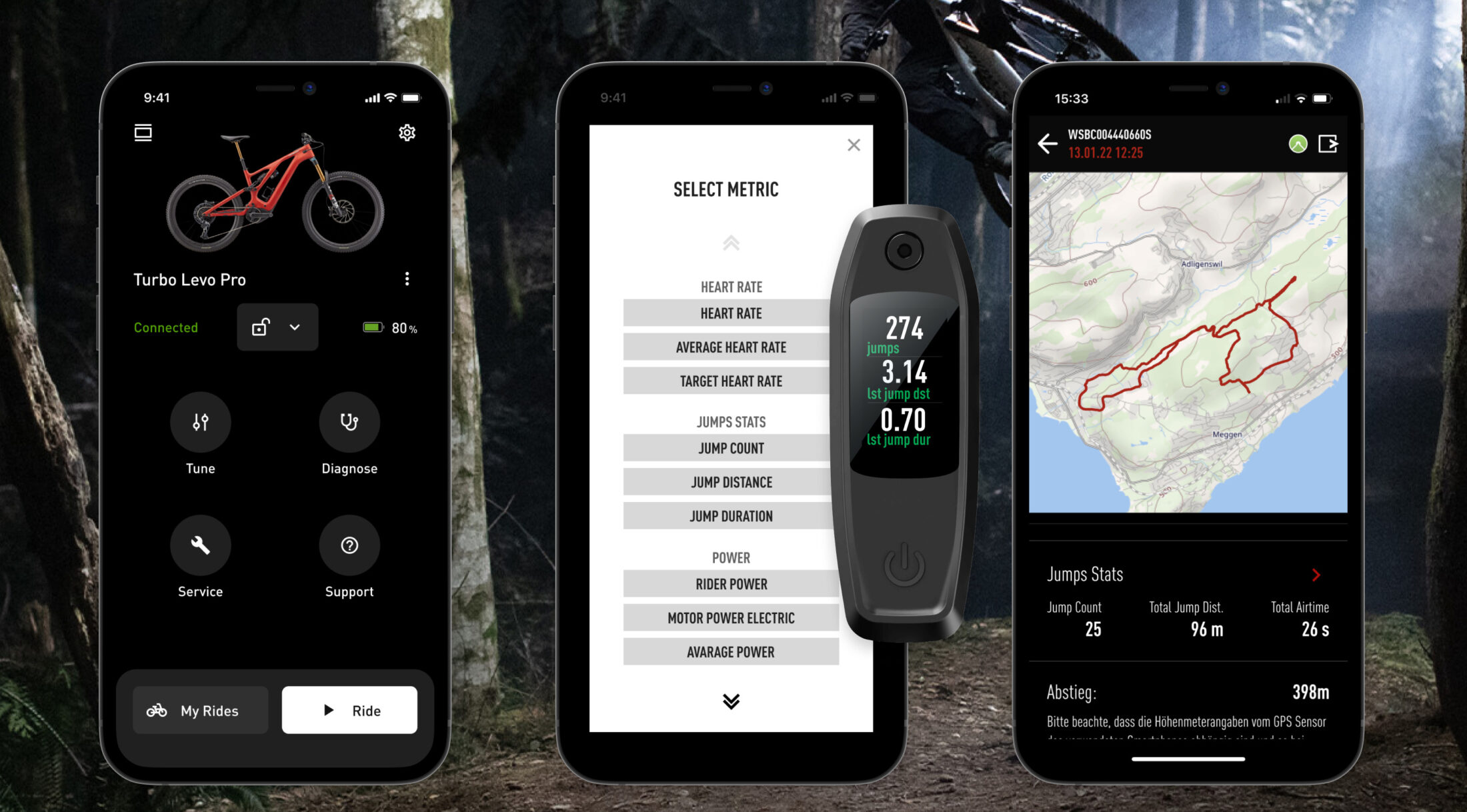

What about Bosch, Shimano & Giant/Yamaha?
At the time of publishing this article, all e-MTB motor manufacturers (that we’ve had experience with) are offering some kind of aftermarket tuning software. Here’s a brief rundown of the competition’s offerings;
Shimano produces a smartphone app called E-Tube, though with the previous E8000 motor, this app was pretty limited in its functionality. Since the introduction of the EP8 motor however, the tuning options have improved dramatically. You’re now able to adjust the Assistance Character, Maximum Torque and Assistance Start, giving you greater control over the bike’s overall performance.
We’ve spent a load of time on the EP8 system on a range of different e-MTBs, including the Merida eOne-Sixty, Polygon Mt Bromo, Canyon Spectral:ON, Norco Sight VLT and Orbea Rise. If you’d like to know more about how the system works and how to tune it, check out our detailed Shimano EP8 review.

The Yamaha-built motors on Giant’s e-MTBs can also be tuned via an app called RideControl. Like Mission Control, this app allows you to record your ride, and it offers various ride metrics including speed, distance and cadence. You can also sync it up with a heart rate monitor, and the display is designed so that you can mount your phone on the bars – useful for riders who might find smaller GPS head units a little small and difficult to read.
While you can tune the amount of motor support for each of the five assist settings (Eco, Basic, Active, Sport & Power), the tuning range is quite small, and we’ve also had recurring connection difficulties. It certainly leaves a lot to be desired in terms of usability when compared to Mission Control.

After years of being left behind, Bosch is the latest e-MTB motor manufacturer to offer tuning capabilities with its ‘Smart System’. New for 2022, the Smart System is based around the existing Performance CX motor, but sees the addition of a new display, a new controller and the option of a bigger 750Wh battery pack.
It also sees Bosch introducing the eBike Flow app, which brings with it a range of functions and the ability to record various ride metrics. It also allows you to tune the motor’s maximum support level, the max torque, the acceleration behaviour, as well as the cutoff speed. We’ve not used the new Smart System as of yet, so the jury is out whether it matches the usability of Specialized and Shimano. For more info, check out our Bosch Smart System story.

Ok, so what did we miss?
There you have it – our 9 tuning tips for getting the most out of your Specialized e-MTB. So what do you folks think? Did you find these tips useful? Or are they totally useless for your riding style? For those who own an e-MTB, we’d love to hear if you’ve got your own tuning tips – be sure to let us know what we’ve missed!















