Colin reviews the Garmin Rally XC pedals
Not all that long ago, power meters were reserved for only the most elite of elite athletes, and the metrics these newfangled devices spat out may as well have been written in ancient Sumerian because every day Janes and Joes had no idea what to do with this information.
But, the bike industry is one of trickle-down technology, and not only has the price of power meters come down substantially, but watts, and what they mean have also been demystified for the masses.
With the proliferation of indoor training and apps like Zwift, riders from all disciplines have been given a crash course in power and what watts translate to in the real world. Roadies and XC racers have long been aboard the watt mobile, but with an increasing number of power meters available for mountain bikes, we’re starting to see folks who don’t own a lick of lycra adopt the technology — if you don’t believe us check out Jack Moir, Slawomir Lukasik or Jesse Melamed’s Strava.
We’ve had Colin riding the Garmin Rally XC pedals for well over a year now to see how they measure up. But before we get into the nitty-gritty of the review, here is a quick primer on power and power meters for mountain bikes.

Related
What is a power meter?
Power meters have come in many forms over the years, ranging from rear hub-based units, to spider, crank spindle, crank arm and pedal-based. Regardless of where they are on the bike, they are essentially made up of hyper-sensitive strain gauges that measure torque and how fast that force moves (speed= distance/time). In the context of riding a bike, that speed comes in the form of cadence, which is calculated in revolutions per minute.
A power meter takes the measured torque and multiplies it by cadence to spit out watts.

Power vs heart rate
Before folks used power, heart rate was the gold standard to measure how hard you’re working on the bike. It’s an essential piece of the puzzle, but there are drawbacks to using only heart rate to measure your efforts.
Heart rate measures your body’s response to a stimulus — when you’re working hard, your heart rate rises, simple.
So max heart rate should mean max watts, right? Unfortunately, it’s not quite that simple.
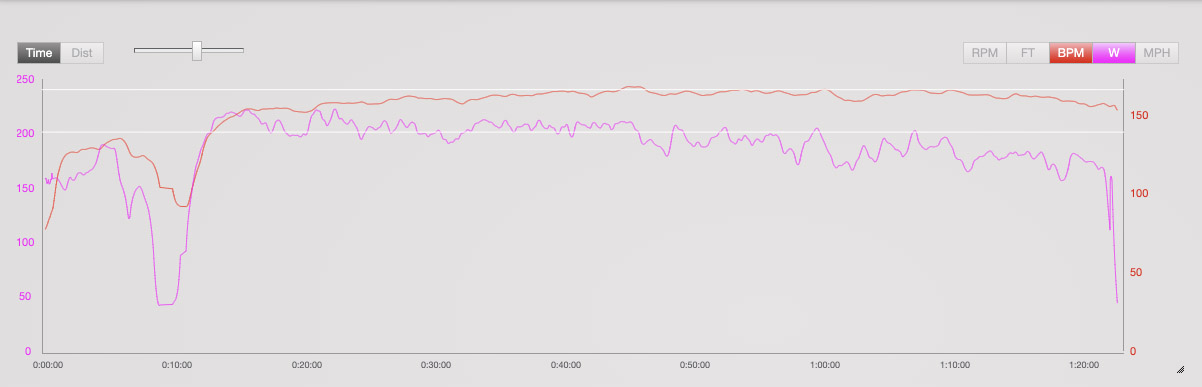
The load on your cardiovascular system doesn’t exist in a vacuum, and a portion of that response results from trying to pedal up a techy climb. But, it’s also affected by a myriad of external factors, ranging from the air temperature to if you had a few beers the night before, or ate a greasy meal. It also does not react instantly, and there is a delay between when you put the hammer down, and when you start seeing stars.
A watt, on the other hand, is always a watt. Regardless of whether it’s -50 degrees or 500 degrees, wattage will be unaffected by what you’ve eaten, how many beers you smashed or how well you slept. It’s also reported from the moment you start putting pressure on the pedals.
Why should I care about power?
I like to think about power a bit like suspension setup. You can totally just set sag and not touch any of the rebound or compression adjustments, go out and have a great time on your bike. But when you take the time to dial in the rebound, and the right amount of compression damping, your bike is going to handle a whole lot better, and you’ll probably have a lot more fun.
At its base level, a power meter measures your effort, and once you have a handle on what the numbers it’s spitting out mean for you, it’s another tool that can help you ride better and for longer.
Putting aside the training, racing and intervals aspect for a moment, a power meter is a pacing tool. Most folks either use RPE (rate of perceived exertion) or heart rate for pacing, and armed only with these tools, it’s really easy to go out too hard and blow up halfway up a climb — as is evidenced by the fact that every mountain biker on earth has done this.
What a power meter can do is serve as a cap. So instead of using up all your energy and then switching to survival mode when you run out of gas, you can temper that effort.

Using a power meter, you can say to yourself, okay, I’m going to keep my power under a certain threshold and only burn matches to get over techy features. Of course, trying to maintain a steady power for the duration of a climb is not totally feasible because singletrack isn’t smooth and gradual, like roads usually are by comparison. Luckily, that’s exactly where Normalised Power (NP) or Average Power with zeros removed comes in handy.
Normalised Power shows the watts you would have done during a ride had you maintained a steady effort for the duration of your ride and can be useful to help prevent a blowup. It’s a very complex bit of math your cycling computer is doing on the fly, but think of it as your average power without all the zeros from coasting or descending — the caveat being it’s designed for efforts over 20min, so probably not useful for short track racing.
Average Power without zeros, as the name suggests, is your average power with the zeros removed. This metric and your Normalised Power will usually be more or less identical. However, not all head units offer the option to calculate Average Power without zeros, and if they do, it can be difficult to find in the menus.
I usually run Lap Average Power, Normalised Power, Three Second Power and Heart Rate on the same screen. With this, you can see in black and white the cost of the surge to get over a janky rock feature or chasing someone down on a climb.
What do I do with this info?
To get the most out of all of this information, you’ll need to know your threshold power, which is the number of watts you can theoretically hold for one hour. There are many ways to ascertain this number, but the most common is either a 20min FTP test or a ramp test. If you have access to an indoor trainer or smart trainer, do a ramp test. It’s vastly easier (in relative terms) to complete than a 20min FTP test. If you don’t, find a smooth climb that takes 20min, or a velodrome.
There are a few different variations on power zones, but they are all primarily based on the levels laid out by Andy Coggan in his book, Training and Racing with a Powermeter.
- Zone 1 – Active Recovery <55% FTP
- Zone 2 – Endurance 55-75% FTP
- Zone 3 – Tempo 76-90% FTP
- Zone 4 – Threshold 91-105% FTP
- Zone 5 – VO2 Max 106-120% FTP
- Zone 6 – Anaerobic Capacity 121-150% FTP
- Zone 7 – Neuromuscular Power >150% FTP
*Depending on the system, some folks add an additional zone between tempo and threshold called “Sweet Spot.”
Once you have these numbers and a grasp on how they affect your body, you can use power to improve your descending, too — let me explain.

For an enduro race, most people’s racing strategy is to push on the descents and survive the liaisons — they’re not timed, so what’s the rush, right? However, when I push a little bit on the climbs, trying to keep my Average Power in mid-Zone 3 — or what would be the bottom end of Sweet Spot — I felt fresher for the duration of the timed descents. When I whacked it in the 52t and lazily spun my way up to the start, there was always a groggy warmup period, whereas when I pushed on the way up, my body was already running in the powerband (pun intended). Everybody’s physiology is a bit different, and you may perform better using a different strategy. But using a power meter, I have been able to work out exactly where my pacing zones sit, and not just to prevent a catastrophic explosion on the climbs.
The other nifty thing a power meter can do is help you fuel your ride more efficiently, so you can have more fun for longer. One watt is equal to one joule of energy for one second. So if you pedal 1000 watts for one second — or more realistically 200 watts for five seconds — you have burned one kilojoule of energy. With your power meter running, a cycling computer can display a closer estimation of how many KJ you have burned and provide a clearer picture of when the dreaded hunger flat will hit. Some cycling computers can even give you eat reminders based on KJ burned.
Garmin Rally XC200 Review
Okay, now that you have a rough idea of what a power meter is and why you would use one, let’s get to the Rally XC. Garmin has been making pedal-based power meters since 2013, with the Vector. Nearly a decade in this space has allowed it ample time to work out the kinks, as is apparent from their swap from the external pods that needed to be sandwiched between the pedal body and the crank, to a self-contained unit. Up until recently, they have only been available with Look Keo compatible road pedal bodies.
The Rally XC are the brand’s first foray into off-road, pedal-based power meters. The basis of the system is a pedal spindle that houses all the electronic wizardry and replaceable pedal bodies — two for road and one compatible with Shimano SPD MTB cleats.
The XC pedal bodies are visually pretty big and bulky, with the pedal body measuring 69.90 x 80.87 x 40mm, a pedal stack height of 13.5mm and a total weight of 440g. For reference, a Shimano XTR pedal — not the most up-to-date version — measures 56 x 70 x 29mm with a stack height of 8.4mm and a total weight of 320g. The Rally has a 53mm Q-Factor, and 55mm with the included spacer.


I’d love to be able to say I could feel the difference in stack height, but until I ran an XTR pedal on one crank arm and the Rally on the other, there was no perceivable difference.
Powered by CR1 coin cell batteries, Garmin says there’s juice for 120 hours of ride time. I’ve been riding them since June 2021, and I had to replace the battery in February 2022.
There are 12 steps of tension adjustment, with the pedals coming out of the box in the middle. They adjust like any other SPD style pedal, and once I found the release tension I liked, I only ripped a foot out once or twice, and to be honest, it was well-earned.

While the Rally will work with Shimano SPD cleats, the included Garmin version is ever so slightly different. With the Shimano cleats, I could feel a touch of play for and aft play inside the pedal mechanism at the top and bottom of my pedal stroke.
Fortunately, there is no such issue with the included Garmin cleats.

Installing the Garmin Rally XC
If you can install a set of pedals on your bike, you can install the Rally XC. In the user guide, they call for the pedals to be tightened to 34nm. Because the spindle houses all the electronics, there is no Allen key fitting, and I’m doubtful that many folks will have the proper tools like the Park Tool TWB-15 Crow Foot bit to achieve the correct torque.
Previous iterations of Garmin’s power pedal were extremely sensitive to torque, and when not tightened correctly, you could tell the numbers that appeared on your head unit resided beyond the Milky Way universe by feeling alone. Garmin appears to have sorted this out for the Rally. That nifty Crow Foot bit head disappeared into a black hole at the bottom of a toolbox somewhere long ago, and I have not noticed any weird numbers, even with the pedals only finger-tight.

Something of note is that the spindle thread is very long, and you’ll need to ensure there is ample room between what comes out of the backside of the crank arm and your chainstay. When I initially installed the Rally, there was the 2mm gap (confirmed with callipers and much more than finger tight) recommended by Garmin, however on my first ride, apparently, the pedals snugged up, and the end of the spindle was ticking off the chainstay protector. Installing the spacer silenced this infernal noise, though this may not be necessary, depending on your frame.
I’m not overly sensitive to changes in Q-Factor. However, some people are, and out of curiosity, I also tested with a 1.2mm FSA pedal washer. This prevented the axle from hitting the chainstay protector on my Norco Optic and did not affect overall accuracy.
What can the Garmin Rally XC show you?
Ultimately a power meter’s job is to tell you how many watts you’re producing. Garmin claims the Rally is within +/-1-percent. However, with this sensor-based in the pedal itself, it can offer a whole suite of additional information, ranging from left-right balance to platform centre offset, pedal smoothness and power phase — how far around your pedal stroke you’re applying power.
Some of these advanced metrics are more useful than others. For example, using the power phase can help you to identify if you’re pedalling squares as you get tired and serve as a subtle reminder to spin, not to push. Left-right balance can be key for tracking recovery from injury or managing an ongoing joint problem.

But to be frank, even as someone very invested in keeping track of watts, beyond passing curiosity, none of these metrics are really all that useful. If you’re not interested in all of the extra pedalling dynamics, Garmin sells a single-sided version of the Rally with a significantly smaller price tag.
How accurate are the Garmin Rally XC?
Ultimately if a power meter isn’t accurate — and consistently accurate — it would be silly to spend the money when Strava will estimate your power output and be closer than an under-torqued first-generation Garmin Vector.
So I grabbed my lab coat and ran a series of tests to try and peg down how accurate these whiz-bang pedals are in the real world. As a control, the first tests were completed on a Wahoo Kickr Core smart trainer and compared against a Stages crank-based power meter — claimed to measure within +/- 2-per cent and +/- 1.5-per cent, respectively. This is not a perfect test because the power is being sampled at three different places, and there are some losses between pedal and crank, and through the drivetrain — a dirty chain can cost a handful of watts. A discrepancy could also arise from the Stages power meter reading only from the left side, and doubling the number to give you power, and each power meter has a slightly different claimed margin of error.

To test the Rally outside of the Flow-bratory I took to the trails and tested it against the Stages power meter.
Through this testing period, I double-recorded every outdoor ride and triple-recorded every Zwift session.
Finally, after I had these pedals on the trails for months of rock strikes, using them to clear mud from cleats, crashes and general abuse, I did one last indoor session to find out if they had maintained the baseline accuracy.
MTB in Wattopia
The first draw out of the hat was a group ride on Zwift. Here the trainer is on sim mode, which means that it’s changing the resistance based on what’s showing on the screen. For the most part, everything is tracking pretty freaking close, and all three are more or less mirror images of one another. There are a few peaks and troughs where there is a bit of separation — mostly from the Wahoo — but they are within the margin of error. There is probably a bit of signal interference happening here, and given that each power meter is reading from a different place could also cause slight delays in reporting to their respective head units. The Stages also read a bit high on some of the peaks, and this could be a left-right discrepancy in pushing to get over the top of a climb.
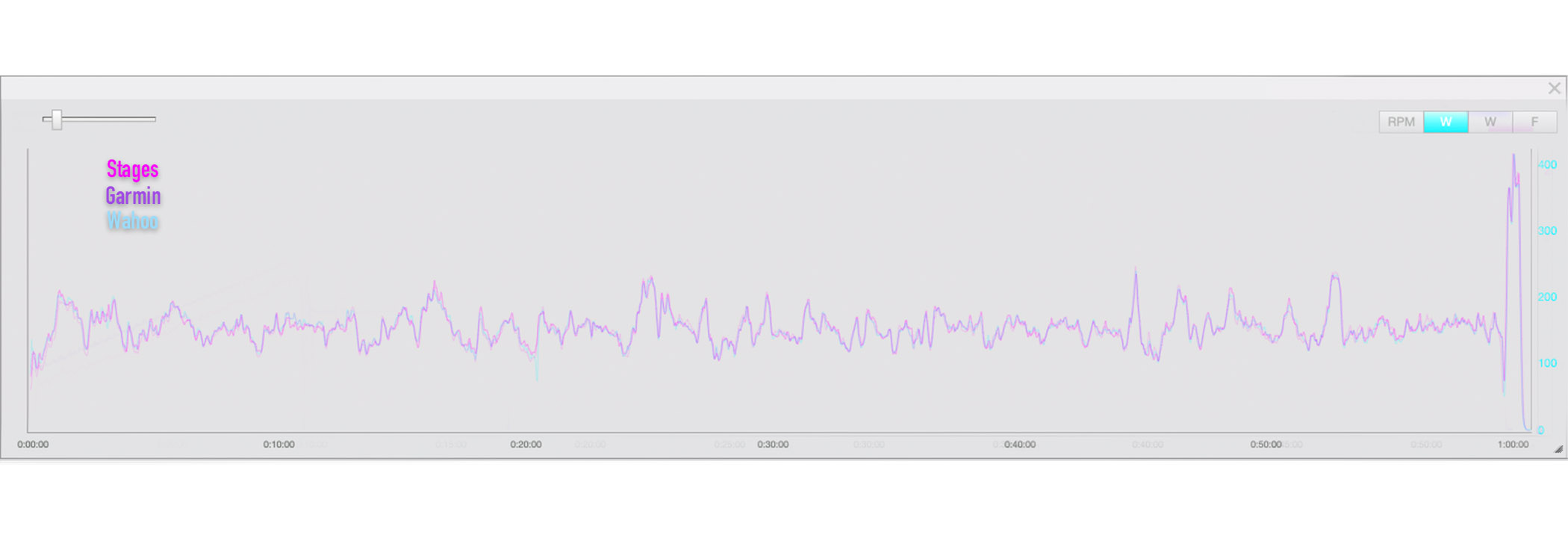
Rallying for some intervals
The next was an interval workout, and I’m actually really glad the sorting hat picked this activity because there is A LOT going on here.
The trainer is set to ERG mode, which means it sets the resistance based on predetermined intervals.
At the beginning, you can see each power meter starts at different places. I picked this up and did a calibration at 10min. After this the Stages and the Rally meet one another and then stay glued together for the duration of the work. I say work because, during the recoveries, there are three squiggly lines at three different powers, and there is a small degree of separation towards the end of the last two efforts. Digging a bit deeper into the data looking at the left-right power vs overall power from the Rally, it’s picking up that I was doing 70 per cent of the work with my left leg during these periods.

Given the Stages takes its reading from the left side and doubles it to calculate power, that would explain the difference. Apparently, when I turn my brain off and spin, my left leg takes over — even weirder because I’m right-handed.
I cannot explain why the Kickr is reading high, and my best bet would be that it’s a calibration issue. It also appears the Kickr is doing a bit of power smoothing through the high-wattage sections, with the other two reporting that I only just touched the goal line for those efforts. But beyond the gap, everything is tracking together, and all the valleys and troughs are in the same places.
Power on the trails
This file is from a pre-work spin around a loop near where I live on the Gold Coast. The trails here are rocky, but there is no super technical climbing and only one spot that sometimes requires a ratchet to get over an obstacle. On the surface, it all looks hunky dory, but there were a few anomalies.
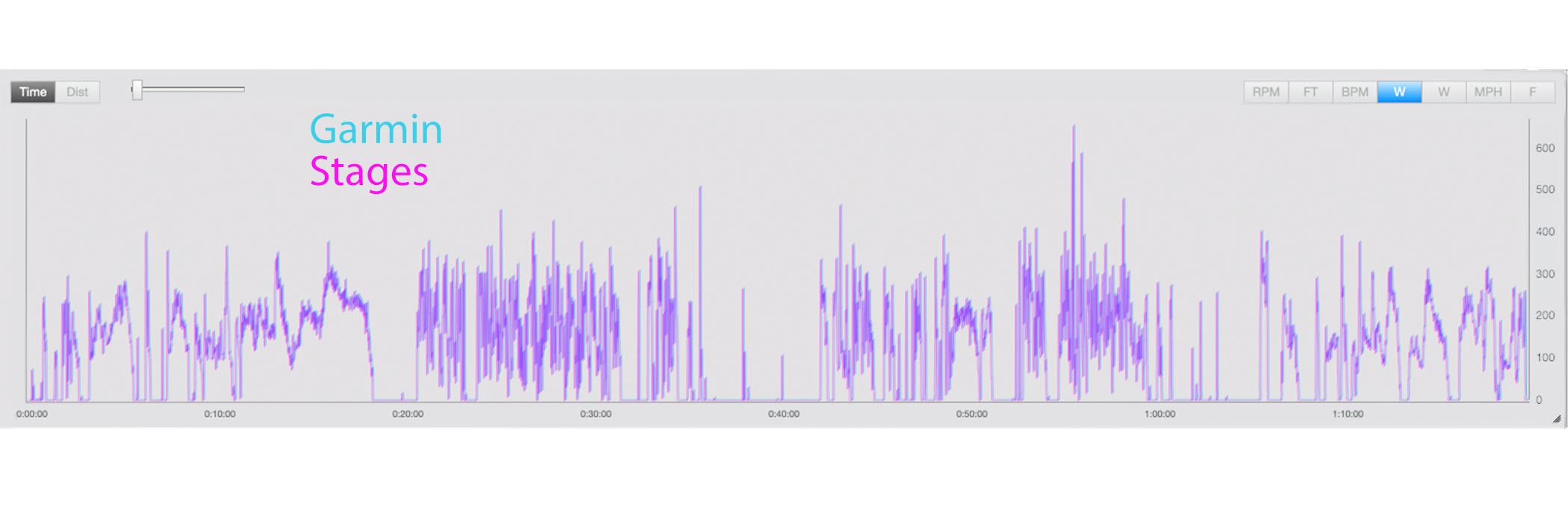
Out riding at about 55-min, negotiating my way up a chunky little pinch climb, I saw my 3-second power on the head unit paired to the Rally spike about 40-watts higher than the Stages. 40-watts is substantial, and when I dove into the data, it was immediately clear what had happened. The cadence reporting from the Rally drops through the floor as it’s ramping up for a split second, and then comes back up. As this is half of the equation that provides a power reading that would explain the surge.
This was a short sharp effort where my cadence doubled in only a few seconds, and I did find a couple of other instances of this happening but it wasn’t on every effort. It’s only a split-second peak and is unlikely to have a significant effect on your average and normalised power, but it is outside the claimed accuracy. Since this ride, there has been a firmware update — which, admittedly, I missed when it was released — addressing “several issues that could result in cadence and power spikes.” Since I installed the update, I haven’t noticed any big spikes like this — I’ll update if it happens.
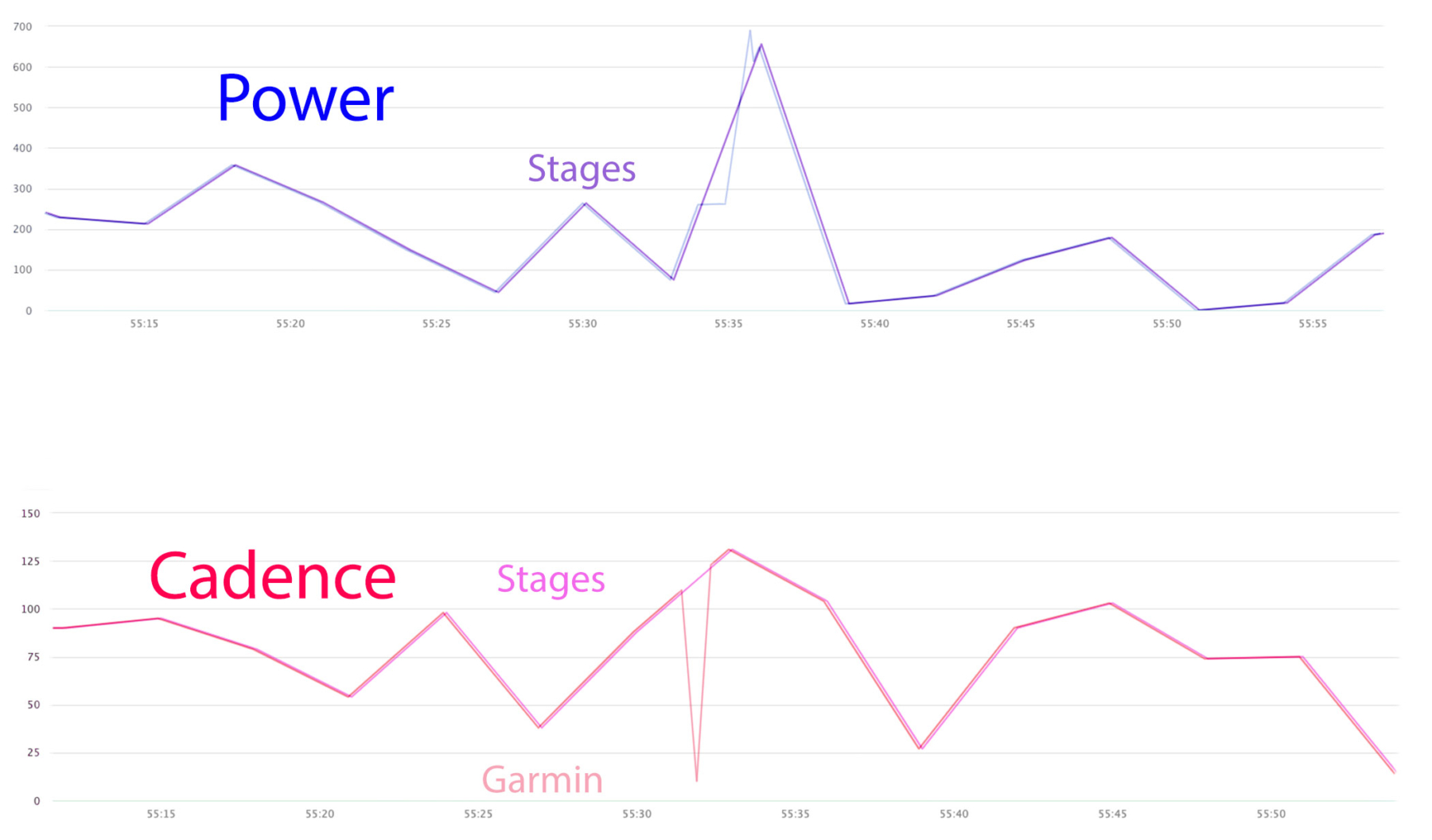
Re benchmarking
The final test was back on the trainer to see if months of rock strikes, river crossings and general abuse knocked anything loose and affected accuracy.
There are a few minor hiccups throughout the ride, but interestingly it’s the Wahoo that seems to lose the plot while the Stages and the Garmin stay pinned together.

Flow Verdict
There are two perspectives to look at the Garmin Rally XC200, as a power meter, and as a power meter for mountain bikes. Having spent an extended period using them I would happily give a passing grade to both. In my testing, the Garmin seemly proved to be more accurate than my trainer. Was it a perfect test that will stand up to peer review? Absolutely not. Did it allow for enough scrutiny to benchmark against other units which are widely accepted as being accurate? To my mind, yes.
As a power meter for mountain bikes, I would say Garmin has done well to enter the territory, but it’s not necessarily the best solution for every rider. The only other pedal-based power meters for mountain biking are the SRM X-Power, and you can convert Favero Asioma’s Duo pedals to use an Xpedo body. Anecdotally we’ve heard the SRM X-Power can be as much as 20-per cent out, and for the Asioma conversion, you have to grind out a section of shoe lug to make room for the electronics.

Garmin’s system is SPD compatible out of the box, and the pedal bodies are readily available should you damage one.
I spoke at length about how a power meter can be useful for enduro, but only being available with the XC-style pedal body probably means gravity riders will give them a pass. Plus, the population of gravity enduro riders using power meters outside of the pro-ranks at the moment is still pretty small. For the time being, there probably isn’t the demand for a trail-style pedal body, but if there was the want for it, given the modularity of the system, it wouldn’t be a herculean task for Garmin to make one.
Garmin has the Rally XC pedals priced at $1,749 AUD, or a single-sided version at $999 AUD. For comparison, a Quarq D-Zero spider-based power meter costs $899 AUD and a Power2Max NGEco is $999 AUD, but you’ll have to bring your own cranks and are limited to 104 BCD chainrings. A current-generation Stages Powermeter costs about $849 AUD (though the MTB cranks don’t appear to be available locally at the time of writing), but there are still some frames that aren’t compatible due to clearance issues with the strain gauge mounted inside the crankarm. Having said that, crankarm and spider-based power meters are quite a bit more insulated from trail damage.

I’ve been using the Rally XC on my Norco Optic, and as far as pedals go, they are, well, pedals. They’ve happily withstood trail riding and a couple of shuttle days, too, rock strikes, crashes, river crossings and the like with no problems. But if you are a notorious pedal destroyer, I would steer clear.
While the Rally has its own set of tradeoffs, it should be compatible with every bike on the market (with the pedal washers) and can be swapped between bikes in about 2-minutes. This is something I took advantage of regularly, swapping between mountain bikes and my gravel bike too.
With the understanding of what watts are and how they are useful to you as a rider, I think we will see the dam break for riders using power meters when the price comes down a little more. Power meters aren’t cheap and the Rally are one of the more expensive options, but being they’re pedals, it’s not out of the question to run them across more than one bike — I do. The value in the Rally comes with learning how to use the information they provide, and if you can swallow the sticker price, they’re well worth it.